You may have read my 6 GHz discovery test of the new Wi-Fi 6E iPad Pro. This time we ask the “Hey Siri, what is iPad Pro’s favourite band?” question.
Since Apple hasn’t published any documentation that would cover this subject, I configured a tri-band SSID on Catalyst 9136 AP. The SSID name is the same for all 2.4 GHz, 5 GHz and 6 GHz bands. Now, what band does iPad prefer?

Setup
- Wi-Fi 6E iPad Pro 11-inch (4th generation) running iPadOS 16.1
- Catalyst 9136 Wi-Fi 6E AP
- C9800-CL cloud controller running 17.9.2
Max transmit power and 80 MHz wide 5 GHz channel
All 3 bands are enabled with manual Power Level 1 (PL1), which forces the AP to use highest permitted Transmit Power.
In this case, the 6 GHz SSID had the strongest absolute signal strength (RSSI) of the 3 bands.
- 2.4 GHz enabled, PL1
- 5 GHz channel 36, 80 MHz wide, PL1
- 6 GHz channel 5, 80 MHz wide, PL1
The iPad prefers the 5 GHz band and joins using this band.
Reduce transmit power on 5 GHz radio
Let’s use the exact same configuration as above and reduce 5 GHz radio’s transmit power to the lowest, Power Level 8 (PL8). Will that make it prefer 6 GHz?
- 2.4 GHz enabled, PL1 (RSSI on the iPad -31 dBm)
- 5 GHz channel 36, 80 MHz wide, PL8 (RSSI on the iPad -55 dBm)
- 6 GHz channel 5, 80 MHz wide, PL1 – strongest absolute RSSI (RSSI on the iPad -30 dBm)
Yes! The iPad Pro prefers 6 GHz every single time. As you can see, the 6 GHz RSSI is 25 dB stronger than the 5 GHz one, which is why (as far as I can tell).
Narrower 5 GHz channel
We are using the the same configuration as in our very first scenario, but 40 MHz we will reduce 5 GHz channel width to 40 MHz.
- 2.4 GHz enabled, PL1
- 5 GHz channel 36, 40 MHz wide, PL1
- 6 GHz channel 5, 80 MHz wide, PL1
Using narrower 5 GHz channel makes the iPad connect using 6 GHz instead.
Disable 5 GHz radio
This time we disable 5 GHz radio and see if 2.4 GHz or 6 GHz wins. I have high hopes for 6 GHz, you?
- 2.4 GHz enabled, PL1
- 5 GHz disabled
- 6 GHz channel 5, 80 MHz wide, PL1 – strongest absolute RSSI
Indeed, the iPad prefers 6 GHz.
Now, let forcefully shut the 6 GHz radio on the AP. iPad moves to its only available option, the 2.4 GHz radio and happily lives there. We now reenable the 6 GHz radio. The iPad doesn’t automatically jump back to 6 GHz, although 6 GHz has stronger RSSI. When we disabled iPad’s Wi-Fi radio, and reenable, it connected on 6 GHz.
Make 2.4 GHz stronger than 6 GHz and disable 5 GHz
Can we make 2.4 GHz appealing enough to the iPad so that it would prefer it over 6 GHz? Let’s disable 5 GHz radio, keep max transmit power on 2.4 GHz, and reduce 6 GHz transmit power to the lowest Power Level 8 (PL8).
- 2.4 GHz enabled, PL1
- 5 GHz disabled
- 6 GHz channel 5, 80 MHz wide, PL8
The 6 GHz RSSI (-45 dBm) is now weaker than the 2.4 GHz RSSI (-33 dBm) by 12 dB. Is it good enough reason for the iPad to prefer 2.4 GHz?
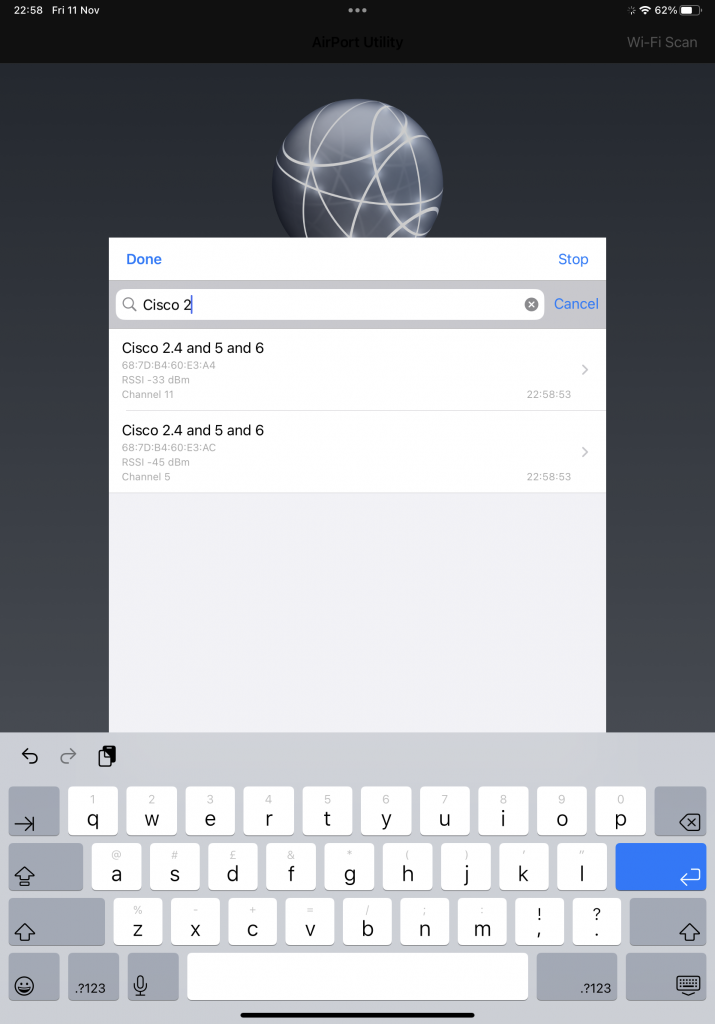
Not really. It connected on 6 GHz 2 times out of 3. Once it connected on 2.4 GHz.
Summary
When 80 MHz wide 5 GHz channel is used, the iPad prefers 5 GHz. If 5 GHz drops below a certain threshold, and is much weaker than 6 GHz, it then prefers 6 GHz.
It prefers 6 GHz over 40 MHz wide 5 GHz channel.
It doesn’t use 2.4 GHz unless it has no other option.
Please take these tests with a pinch of salt. Ideally I would repeat each of them 10 or so times. Time is of the essence and I only repeated each test 3 times.
Hi Jiri, were you able to get it to prefer 6 GHz?
Yes, I was. When the 6 GHz RSSI was stronger enough than 5 GHz, it preferred 6 GHz. Also, when 5 GHz used 40 MHz wide channel, the iPad preferred 6 GHz over 5 GHz.
I’m curious if you have tested roaming, both in an area with many 9136 APs for the iPad to move between, and another where the iPad moves from an area with 9136 APs to an area without 9136 APs i.e., where 6 GHz is no longer available.
On both my iPad and Macbook, it seems that once they join a 9136 on 6 GHz, they both stay anchored to that AP until they can no longer pass traffic and are completely out of range. If I disable the 6G mode on the iPad/MacBook, roaming in 5G is seamless and as expected.
Good question, I haven’t tested that yet. What iOS version are you running? I suspect the roaming behaviour might evolve over time. It is Wi-Fi client device’s decision when it roams between bands or APs.
Apple’s Wi-Fi 6E documentation is not very comprehensive at the moment, hopefully it will be updated soon.
https://support.apple.com/en-gb/HT213433
https://support.apple.com/en-gb/HT203068
Are you using the same SSID name in both 5 GHz and 6 GHz bands?