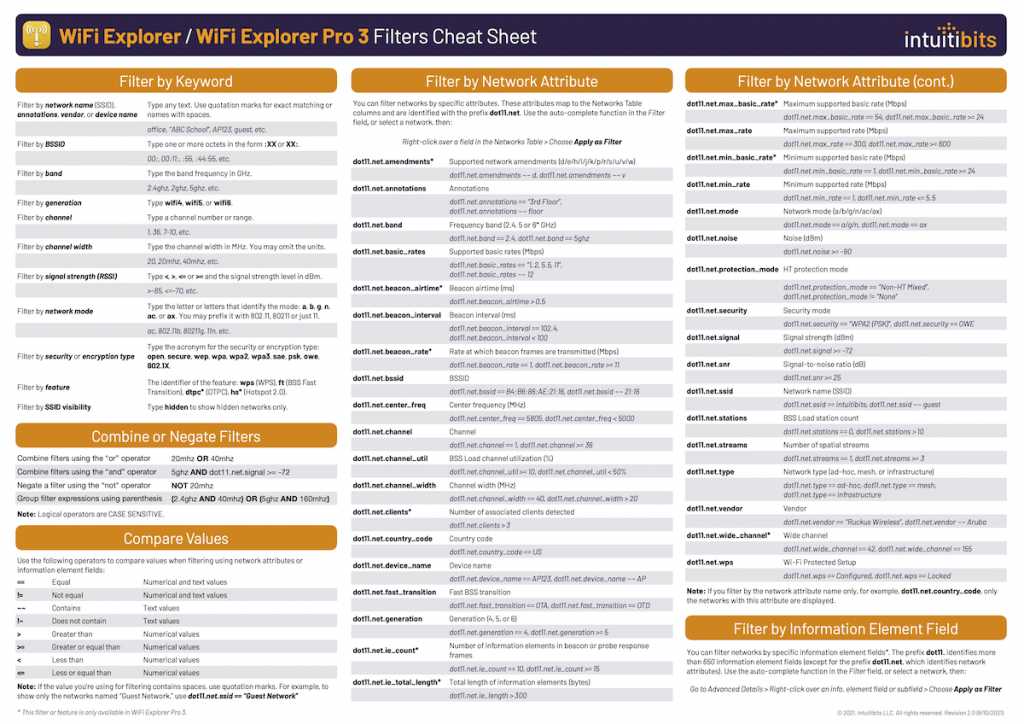If you have not used WiFi Explorer before, get yourself a copy of the Pro version here. It is absolutely worth it and extremely useful tool if you have anything to do with Wi-Fi.
The Pro version (the Lite doesn’t) supports Filters. They allow you to filter scan results and get exactly the scan results you are interested in.
Find rogue access points
Let’s say you want to find APs that use other SSIDs than yours. This filter does just that. It shows all SSIDs other than CiscoLive or CiscoLive-WPA3. Simply paste this string into the Filters text field in the top right-hand corner.
dot11.net.ssid !~ "CiscoLive" AND dot11.net.ssid !~ "CiscoLive-WPA3"
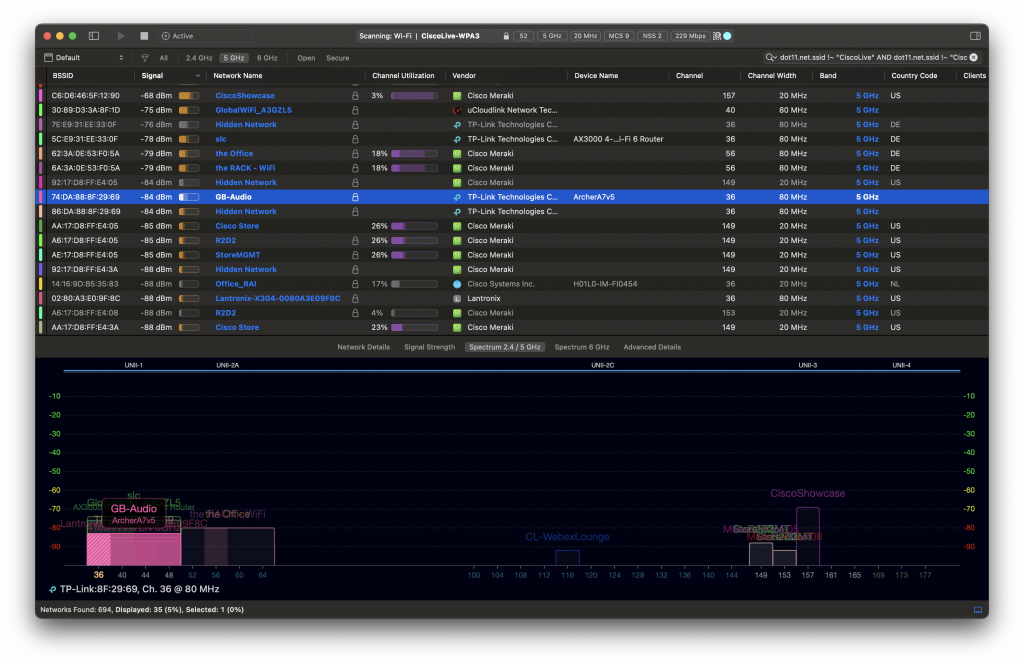
Find APs using low minimum mandatory data rate
Other times you might want to look for access points that have minimum mandatory data rate configured to low – by mistake or by choice. In this example, I am interested in APs broadcasting these 2 SSIDs and using minimum mandatory rate of 6 or lower.
dot11.net.min_basic_rate <= 6 AND dot11.net.ssid ~~ "CiscoLive" OR dot11.net.ssid ~~ "CiscoLive-WPA3"
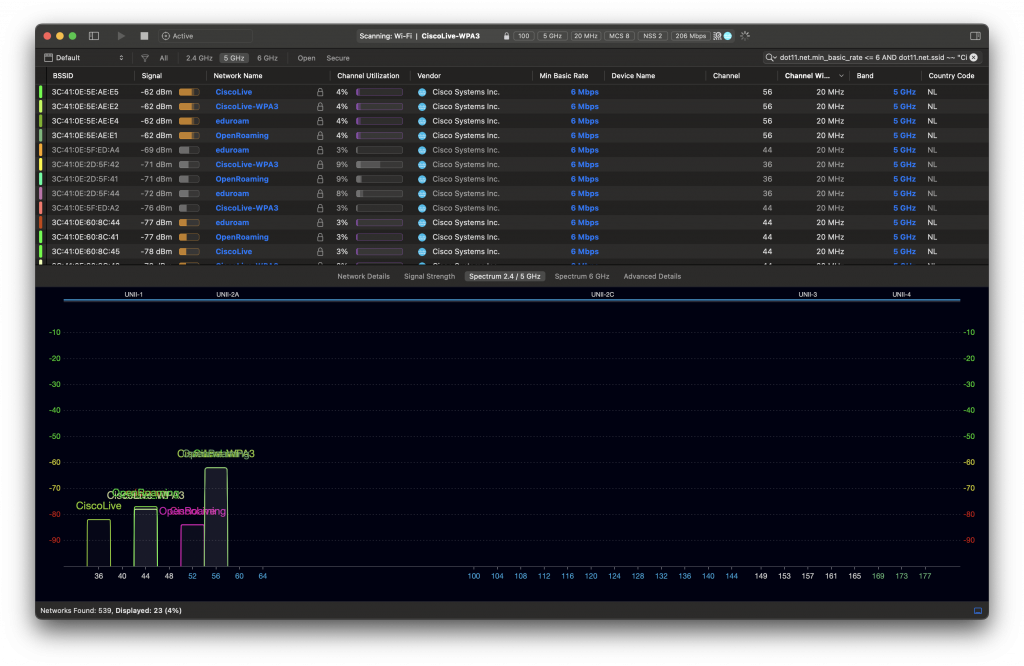
Download the cheat sheet
We have only scratched the surface. You can do so much more with filters.
Intuitibits, the makers of WiFi Explorer, published a great one-pager documenting the syntax. Get yourself a copy.