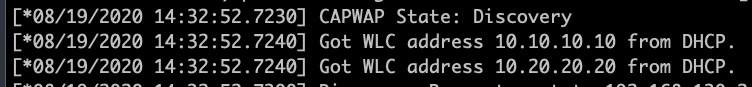There is great document explaining how to configure Option 43 on ISC DHCP server on the Cisco website.
If all you need is a simple DHCP server which will assign Option 43 to all devices on the network, without selectively assigning it only to specific AP models using the class construct, you can simplify your ISC DHCP server configuration to this. It works great on a WLAN Pi.
Configuration
# Linux ISC DHCP server configuration in /etc/dhcp/dhcpd.conf
option space Cisco_LWAPP_AP;
option Cisco_LWAPP_AP.server-address code 241 = array of ip-address;
# eth0 DHCP scope
subnet 192.168.73.0 netmask 255.255.255.0 {
interface eth0;
range 192.168.73.100 192.168.73.200;
option routers 192.168.73.1;
option domain-name-servers 208.67.222.222, 208.67.220.220;
default-lease-time 86400;
max-lease-time 86400;
vendor-option-space Cisco_LWAPP_AP;
option Cisco_LWAPP_AP.server-address 10.10.10.10, 10.20.20.20;
}
Verification
The access point will get its IP configuration from the DHCP server including Option 43 and will try to join these controllers.