No, it will not, unless you make some bad choices. But, faster card will make your life easier and significantly speed up the image flashing process.
Tests performed
- Flash and verify WLAN Pi 3.1.4 software image to the micro SD card using built-in card reader of MacBook Pro M2 and Balena Etcher app
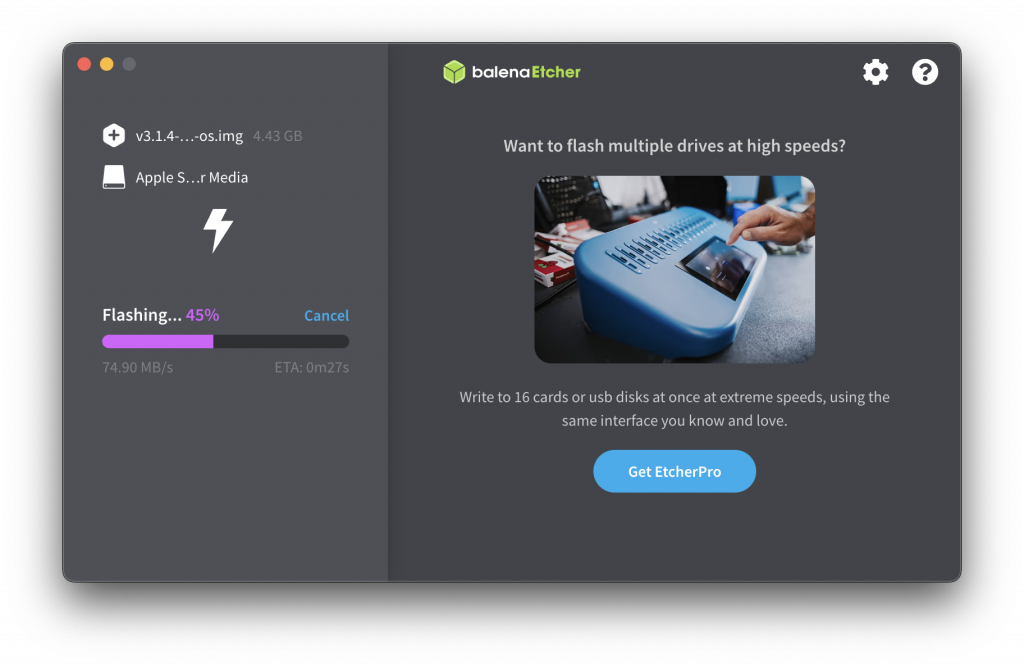
- Boot WLAN Pi M4 from the micro SD card. Measure how long it takes to boot from plugging the Ethernet cable in (and PoE power provided) to WLAN Pi home screen shown on the display
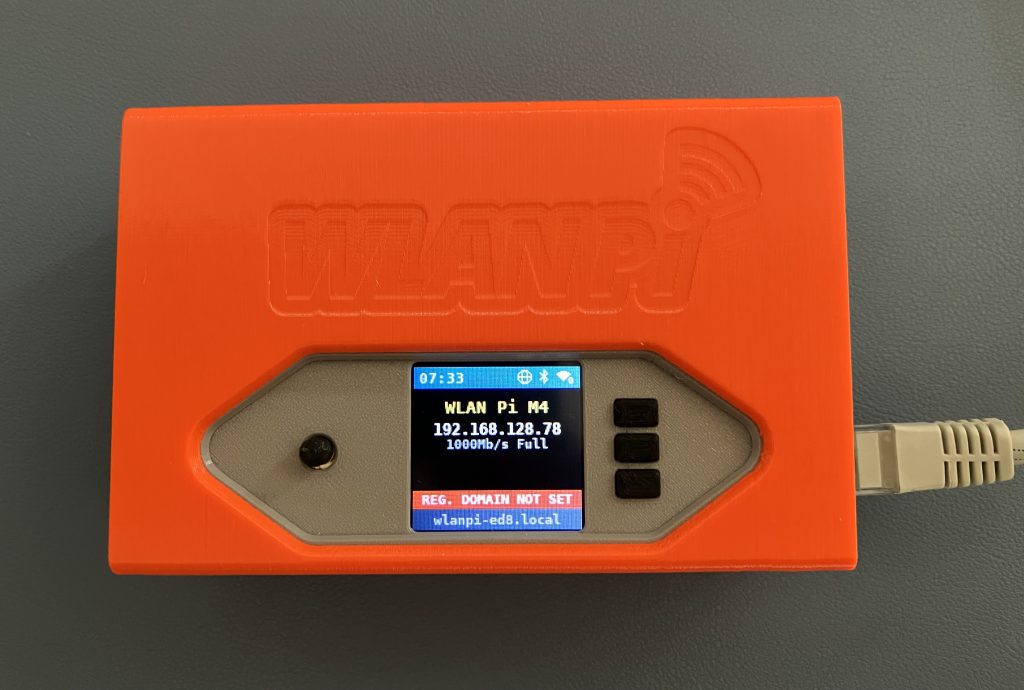
Results
Sandisk High Endurance 32 GB U3 card is the default provided with WLAN Pi M4 by default. The U3 standard reall y makes a huge difference when it comes to writing to the card and that’s why it is our go to option.

From practical perspective, different size or even slightly slower card won’t really make your Pi boot any faster. If you make some bad choices and reuse an older class 6 card, you will spend extra 11 seconds of your life waiting for the WLAN Pi to boot every single time.
| Flash WLAN Pi image | Effective speed | Boot WLAN Pi M4 | |
| Sandisk HE 32 GB U3 | 1 min 59 seconds | 64 MB/s | 28 seconds |
| Sandisk HE 256 GB U3 | 1 min 53 seconds | 68 MB/s | 28 seconds |
| Sandisk Ultra 32 GB U1 | 3 mins 54 seconds | 24 MB/s | 28 seconds |
| Samsung 8 GB Class 6 | 11 mins 29 seconds | 8 MB/s | 39 seconds |
| Compute Module 4 with built-in eMMC storage | Didn’t test | Didn’t test | 27 seconds |
Recommendation
Invest in a U3 or better card and benefit from fast write speeds. There is very little premium to pay. In future, you can reuse a fast card in other device like a dash cam, Raspberry Pi 5 workstation, or video camera.
Kingston has a great blog post about SD card standards.