Update: The Linux driver for this adapter does not seem to perform great. I tested a 2.5 GbE adapter based on Realtek chipset, which might work better for you. Here is my review.
I also tested this adapter on Windows 11 and macOS here.
With the first consumer Wi-Fi 6E routers already shipping, and enterprise access points being worked on, I think it is now time to up my iperf3 game. While the standard 1 Gbps adapters push around 950 Mbps of TCP traffic, the iperf3 server will sooner or later become a bottleneck for throughput measurements.
Raspberry Pi 4 (RPi4) is widely available, and there is a chance that you might already own one. So, the question is, can it support multigigabit speeds?
Although it does not have any PCI Express slot available, it does have a couple of USB 3.0 ports. I researched USB 3.0 multigigabit NBASE-T Ethernet adapters, and purchased a few. At the time of writing, Linux kernel 5.10 is the Raspberry Pi OS gold standard, and that’s what I used for all tests.
TL;DR … give me the short answer
The maximum TCP throughput Raspberry Pi 4 iperf3 server can handle with a 5 Gbps USB 3.0 Ethernet adapter. These were 90-second iperf3 tests with standard 1500-byte MTU and a single iperf3 stream.
- Download (from RPi4 server to a client): 2.05 Gbps
- Upload (from a client to RPi4 server): 528 Mbps
If you can enable 9000-byte Jumbo frames on all devices involved in the data path, the upload speed becomes much healthier.
- Download (from RPi4 server to a client): 2.05 Gbps
- Upload (from a client to RPi4 server): 1.73 Gbps
USB multigigabit adapters
There are a few available on the market. After reading a dozen of reviews, I decided to get 3 adapters from a company called Sabrent. They make adapters with nice metal cases, which helps with dealing with the heat they dissipate.

Left to right: 2.5 GE USB 3.0 Sabrent NT-S25G, 5 GE USB 3.1 Sabrent NT-SS5G, 10 GE Thunderbolt 3 Sabrent TH-S3EA
The 5 GE USB 3.1 Sabrent NT-SS5G is the only I recommend for use with the RPi4:
- It uses the Marvell Aquantia AQC111U chipset
- It works out of the box with Raspberry Pi OS and
- It works on Windows 10 after you install the driver
- It ships with USB-C and USB-A cables so you can connect it to your laptop using USB-C or RPi4 using USB-A
- Unlike other brands it does not overhead or disconnect due to instability


5 GE USB 3.1 Sabrent NT-SS5G ships with both USB-A and USB-C cables

ServeTheHome team did a great job of comparing the 5 GE adapters using the same chipset as the 5 GE USB 3.1 Sabrent NT-SS5G. It came out as a clear winner:
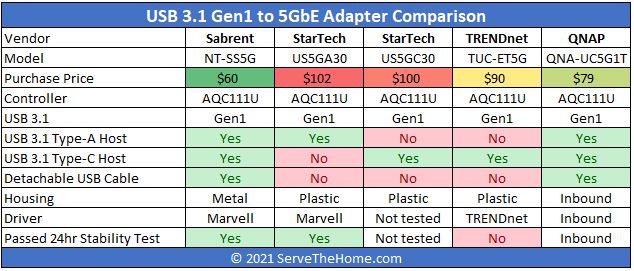
Why not use the cheaper 2.5 GE USB 3.0 Sabrent NT-S25G? Because it uses Realtek 8156 chipset, and there is no suitable Linux driver available at the time of writing.
Why not the 10 GE Thunderbolt 3 Sabrent TH-S3EA? Although it has a USB-C connector, it is not a USB adapter. It uses Thunderbolt 3 protocol, which is not supported by the RPi4.
Test setup
I use RPi4 with PoE HAT, because it has a fan on it, and I power the unit by a USB-C charger. Both multigigabit adapters involved in the test are 5-Gigabit Ethernet capable Sabrent NT-SS5G. The best part is that these work out of the box on the Raspberry Pi OS with no action required on your part.
But, if you are considering the purchase of these adapters for your Mac, please stop. After you plug the adapter in, it uses Apple’s 1 Gigabit Ethernet adapter driver, and it would only auto-negotiate 1 Gbps. To enable 2.5 and 5 Gigabit speeds, and support for Jumbo frames on Mac, you have to disable Apple System Integrity Protection (SIP) tool, and install a legacy kext Sabrent driver. I would discourage you from making these security compromises. If you are interested in a multigigabit adapter that works with macOS out of the box, tune in later and read this review (link to be added).

How to increase the MTU and enable Jumbo frames?
On the Raspberry Pi:
sudo ip link set dev eth1 mtu 9000
On the Cisco Catalyst switch running IOS:


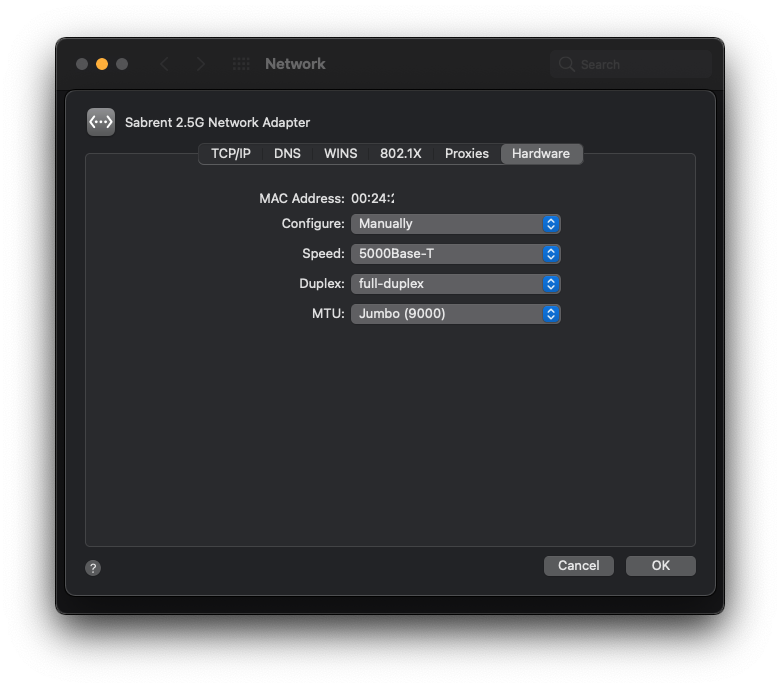
Conclusion
The RPi4 allows you to test download-only throughput up to 2 Gbps with standard MTU. Upload speeds are really poor and you would be better off using the built-in 1 Gibabit Ethernet adapter. You can use the RPi4 to run a few other tools, scripts, or take wall attenuation measurements.
With Jumbo frames enabled, 2 Gbps/1.7 Gbps is good enough for lab use or demonstrations. Keep in mind that you would have to enable Jumbo frames on all devices (RPi4, MacBook and the switch in my case).
The main cause of the relatively low performance is the storm of IRQ hammering the RPi4 CPU:
In a computer, an interrupt request (or IRQ) is a hardware signal sent to the processor that temporarily stops a running program and allows a special program, an interrupt handler, to run instead. Hardware interrupts are used to handle events such as receiving data from a modem or network card, key presses, or mouse movements.
Source: Wikipedia.org
If your use case requires a powerful iperf3 server, Apple’s Mac Mini with built-in 10 Gigabit Ethernet adapter would be something to consider today. It won’t be the cheapest option, but you won’t have to worry about performance or USB dongles. From what I’ve found, it uses Marvell AQC 1113 chipset and does 9.4 Gbps with 4 parallel iperf3 streams.
Disclosure
I purchased these adapters myself. No one asked me, or paid me, to write this blog post. I was as curious as you to see how the RPi4 performs when it comes to multigigabit Ethernet.
Next test is an AP with mGig, right? just kidding
Fantastic job Jiri!
Hi, great insight of those adapters, many thanks! One question:
does the update you wrote at the top means that you are now not recommending the 5 GE USB 3.1 Sabrent NT-SS5G for use with the RPi4?
Thanks
Jean-David
Correct, Jean-David.