Some of you have asked about the lanyard I use with my WLAN Pi R4. So here is how to make yours.
What does it do?
It allows you to ‘wear’ the R4 while keeping your hands free. You can perform 2.4 GHz, 5 GHz or 6 GHz scanning, spectrum analysis, or packet capture from your Mac.
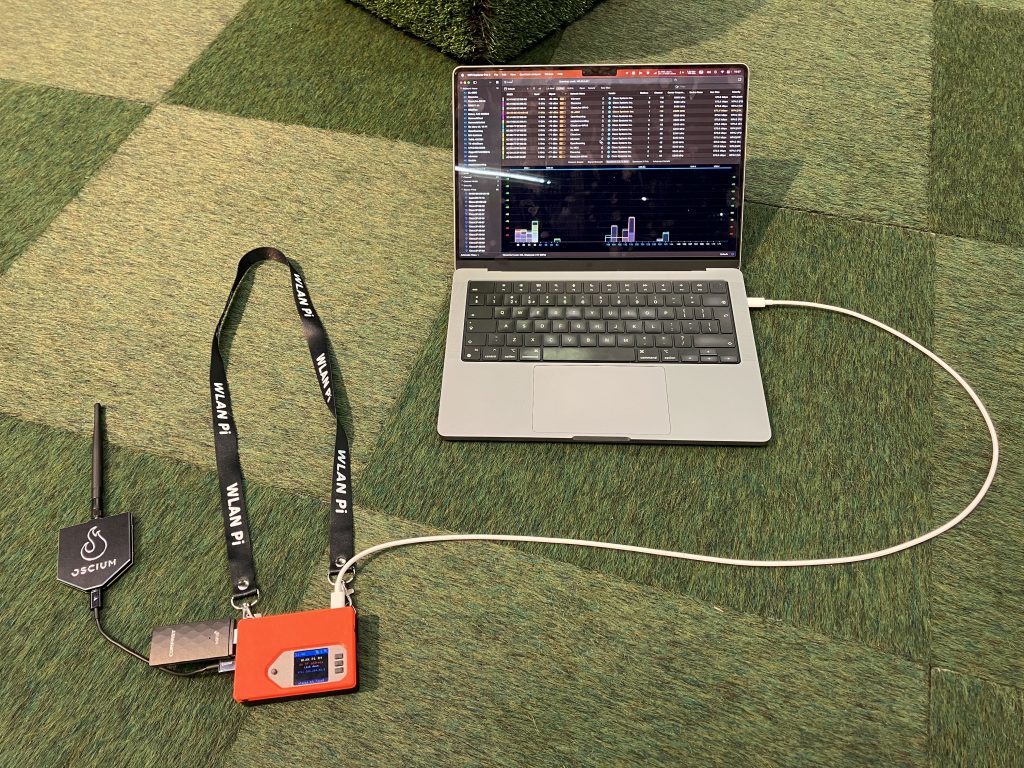

What parts do I need?
My goal is to use a standard conference lanyard. Use your favourite one or order a custom one with your name or company name. In the UK, I use greencotton on eBay and they have been great.
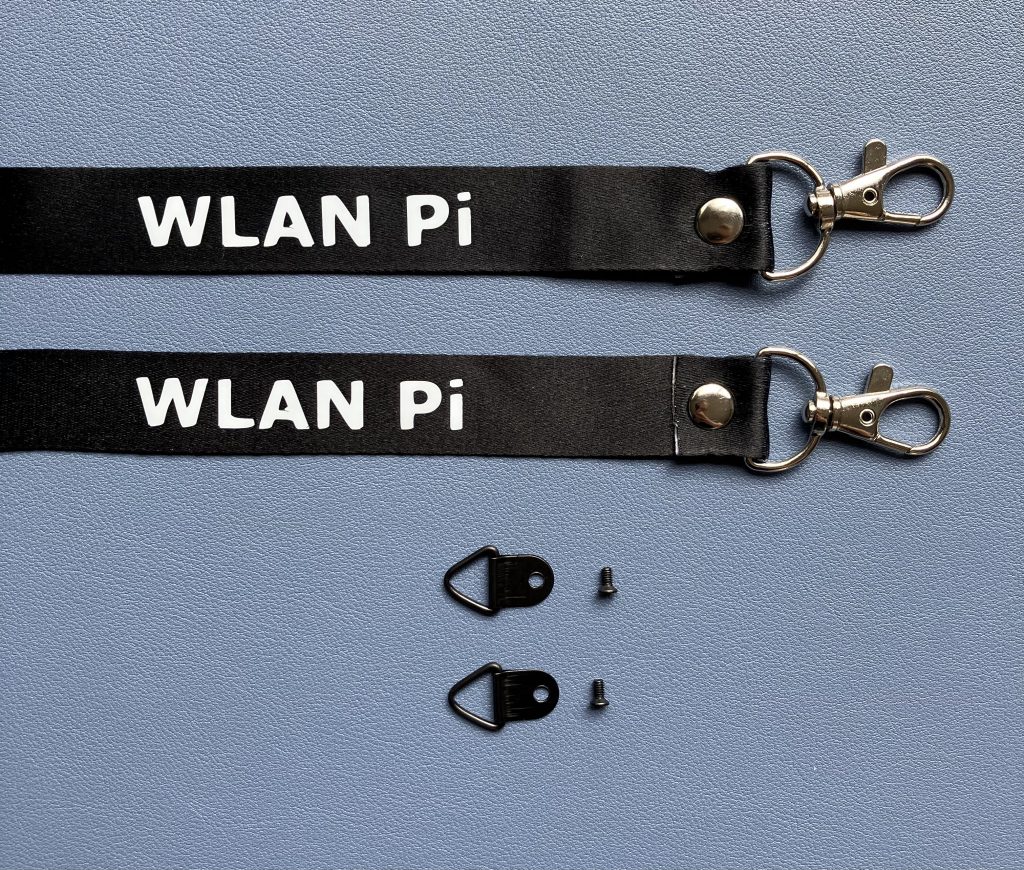
After many iterations, I discovered that these D ring picture holders work best. They are made of metal, of perfect size and readily available. So there is no reason to overengineer this or reinvent the wheel.
Finally, we need two M2.5 x 5 mm bolts to attach the D rings to the bottom of the Waveshare heatsink.

