This question comes up and every now and then. So, let’s put it to bed.
If you have a ceiling-mounted internal antenna AP (with built-in antennas), or external antenna AP with dipole antennas (AIR-ANT2524D), or with short dipole antennas (AIR-ANT2535SD), here are the correct Azimuth and Elevation angle settings.

- Azimuth angle does not matter in this case (it does for directional antennas), because these antennas have the same pattern regardless of how you rotate them clockwise or counterclockwise. Simply use the default value of 0°.
- Elevation angle is 0° for this orientation.
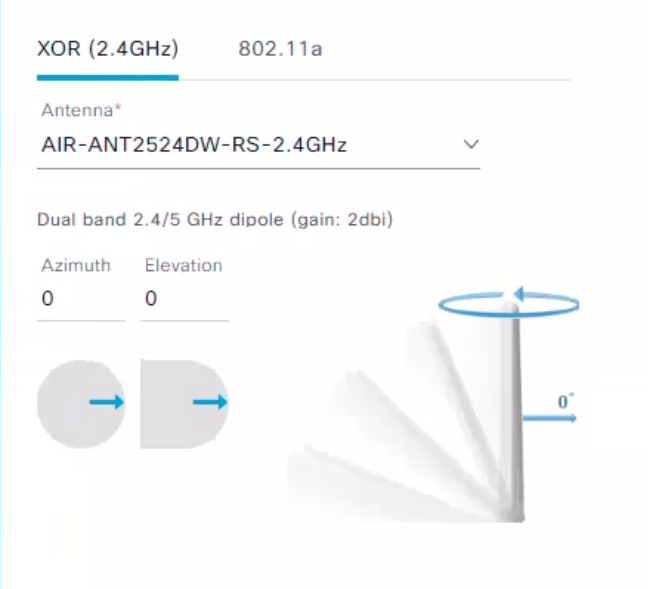
Special thanks to Christian Gauer for his help.
Thanks is there a way to report in DNA-C the antenna used matches what was installed?
For patch antenna is there a way to determine the length of low loss cable that was installed?