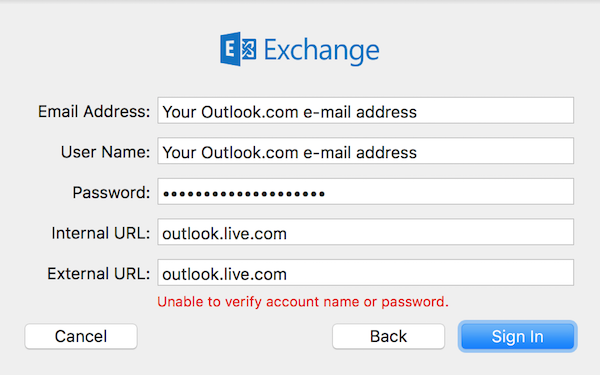Microsoft has recently updated their free Outlook.com to Exchange Server backend (Office 365 infrastructure), which means that we can now use it as a fully functional Microsoft Exchange account. No more hassle with IMAP, POP3, SMTP or even Hotmail Connector for Outlook. And Mac users can finally see and edit their Outlook.com contacts in Contacts app on Mac OS X!
Add Outlook.com e-mail and contacts to Contacts and Mail on Mac OS X
1. Open Mail app > Mail > Add Account…
2. Select Exchange
3. Enter your Outlook.com username and password
4. Click Sing In
5. Use outlook.live.com as Internal URL and External URL
6. Now select to sync E-mail and Contacts
7. Click Done, give Mail and Contacts apps a minute or two to sync
Any questions or comments, please let me know.