Windows Server 2003 v základním nastavení nepodporuje práci se skenery. Potřebujete-li i přesto tyto funkce zpřístupnit uživatelům, proveďte následující kroky.
- Do Start -> Spustit zadejte services.msc a potvrďte zadání klávesou Enter.
- V seznamu najděte službu Načítání obrázků (WIA), klepněte na ni pravým tlačítkem a zvolte Vlastnosti.
- Typ spouštění nastavte na Automaticky.
- Nainstalujte ovladače skeneru.
- Skener se objeví v dialogu Tento počítač.
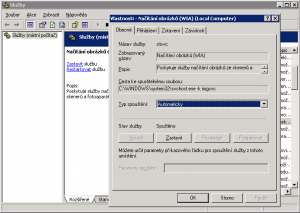
Hi there just wanted to give you a quick heads up.
The text in your content seem to be running off the screen in Internet explorer.
I’m not sure if this is a format issue or something to do with web browser compatibility but I thought
I’d post to let you know. The design look great though! Hope you
get the issue solved soon. Many thanks